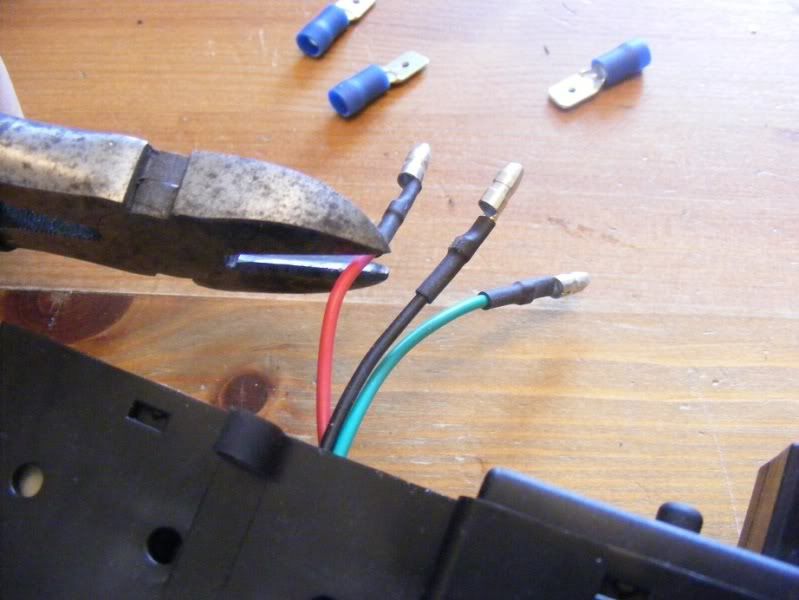The LCD clock in the X300 is a common problem area, lost 'pixels' and fading display are typical. The root cause of the fault is normally attributed to the ribbon cable which joins the LCD clock panel to the printed circuit board (PCB) itself. You have a few options:
1. Send your unit away and get a refurb (~£100), not very cost effective
2. Open it up and replace the ribbon cable yourself (~£10), OK if you know what you are doing but it will suffer the same demise eventually
3. Cobble together the existing one by applying pressure to the ribbon cable where it joins the PCB/clock - OK for a quick fix
4. Replace the unit for a different kind, this is the route I chose because it is cheap (~£10) and effective for a long term cure
Step 1 - If your clock looks like this then you have a problem! Mine was turned on at this point
![Image]()
Step 2 - Open the lid of the centre console to expose the first screws we remove
![Image]()
Step 3 - Remove the two posidrive screws (fine threaded) completely
![Image]()
![Image]()
1. Send your unit away and get a refurb (~£100), not very cost effective
2. Open it up and replace the ribbon cable yourself (~£10), OK if you know what you are doing but it will suffer the same demise eventually
3. Cobble together the existing one by applying pressure to the ribbon cable where it joins the PCB/clock - OK for a quick fix
4. Replace the unit for a different kind, this is the route I chose because it is cheap (~£10) and effective for a long term cure
Step 1 - If your clock looks like this then you have a problem! Mine was turned on at this point

Step 2 - Open the lid of the centre console to expose the first screws we remove

Step 3 - Remove the two posidrive screws (fine threaded) completely